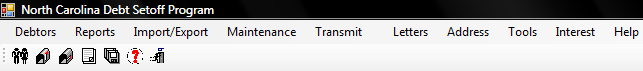Debtors Menu
The Debtors Menu is the central hub of the system. All data entry associated with the debtors and debts is done through this menu.
The Debtors menu:
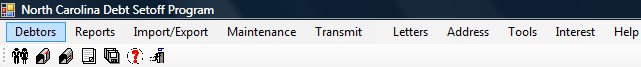
The Debtors menu option:
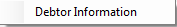
The Debtor menu option is also available on the Icon Toolbar: 
- Add/edit Debtor Information

The Debtor Information screen:
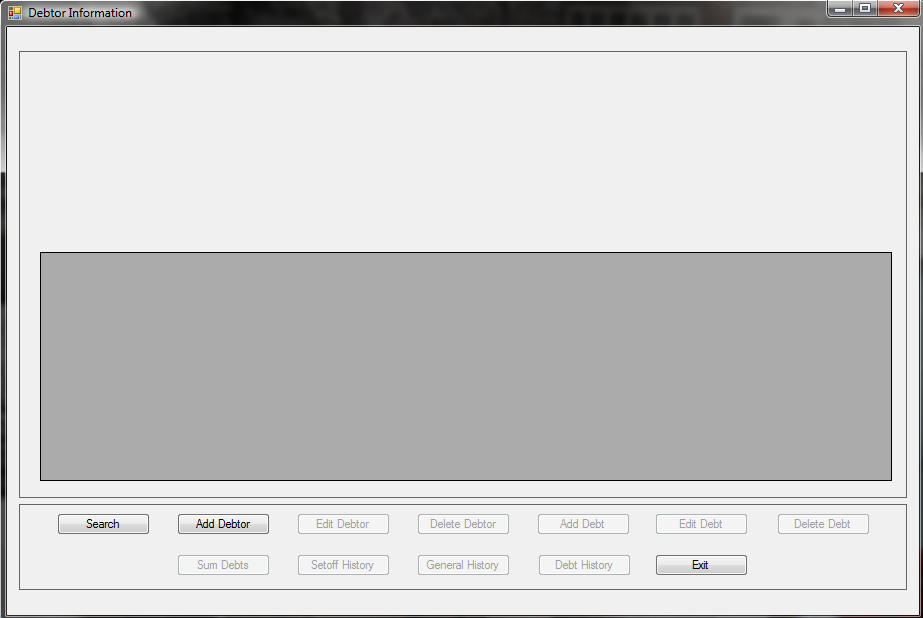
 - Users will only see the debtors and debts for the Departmental/Account Code(s) authorized in the Tools-User Setup
- Users will only see the debtors and debts for the Departmental/Account Code(s) authorized in the Tools-User Setup
Options:
The only three options available are Search, Add Debtor and Exit. The others are grayed out and non-functional until a debtor is added or selected.
- Search - allows for the searching by SSN, Last Name, First Name or Account Number. There is also a Quick View that will show all debtors and debts.
- Add Debtor - method for adding a new debtor, one that does not currently exist in the software
- Edit Debtor - once the debtor is displayed, demographic changes can be maintained
- Delete Debtor - once the debtor is displayed, all debts and the debtor can be permanently removed, whether been setoff or not
- Add Debt - once the debtor is displayed, the ability to a new debt
- Edit Debt - once the debtor is displayed, a selected debt can be modified
- Delete Debt - once the debtor is displayed, a selected debt can be permanently removed
- Sum Debts - will display the total debt amount of all debts
- Setoff History - will display all past setoff information, setoff amount and date of setoff
- General History - will display all demographic add and edits
- Debt History - will display all debt adds, edits and deletions
- Exit - return to the Main Menu
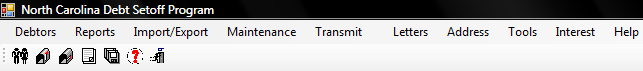
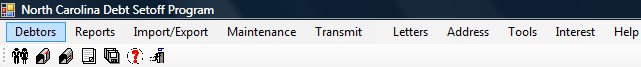
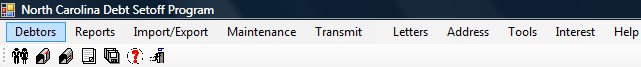
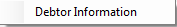
![]()
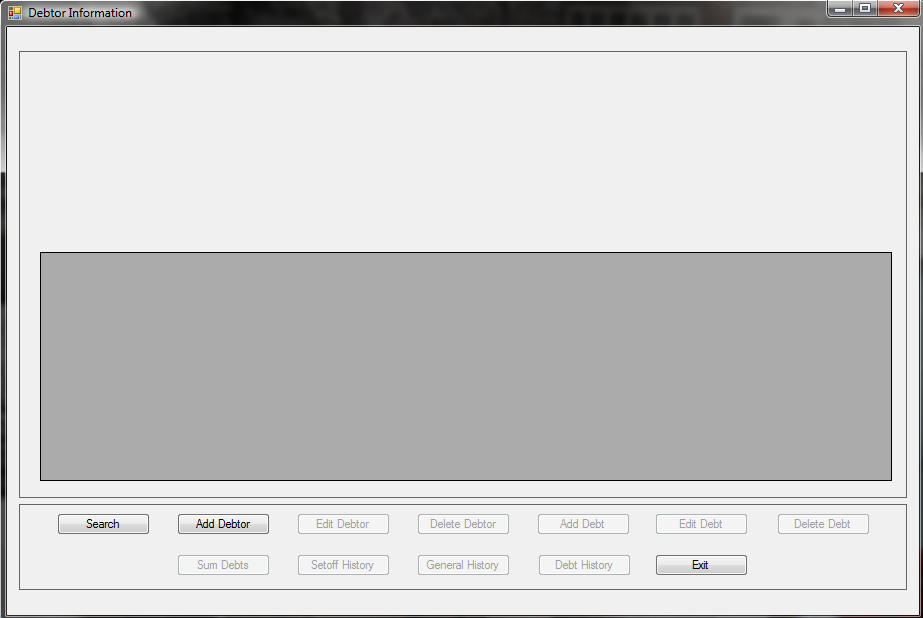
 - Users will only see the debtors and debts for the Departmental/Account Code(s) authorized in the Tools-User Setup
- Users will only see the debtors and debts for the Departmental/Account Code(s) authorized in the Tools-User Setup